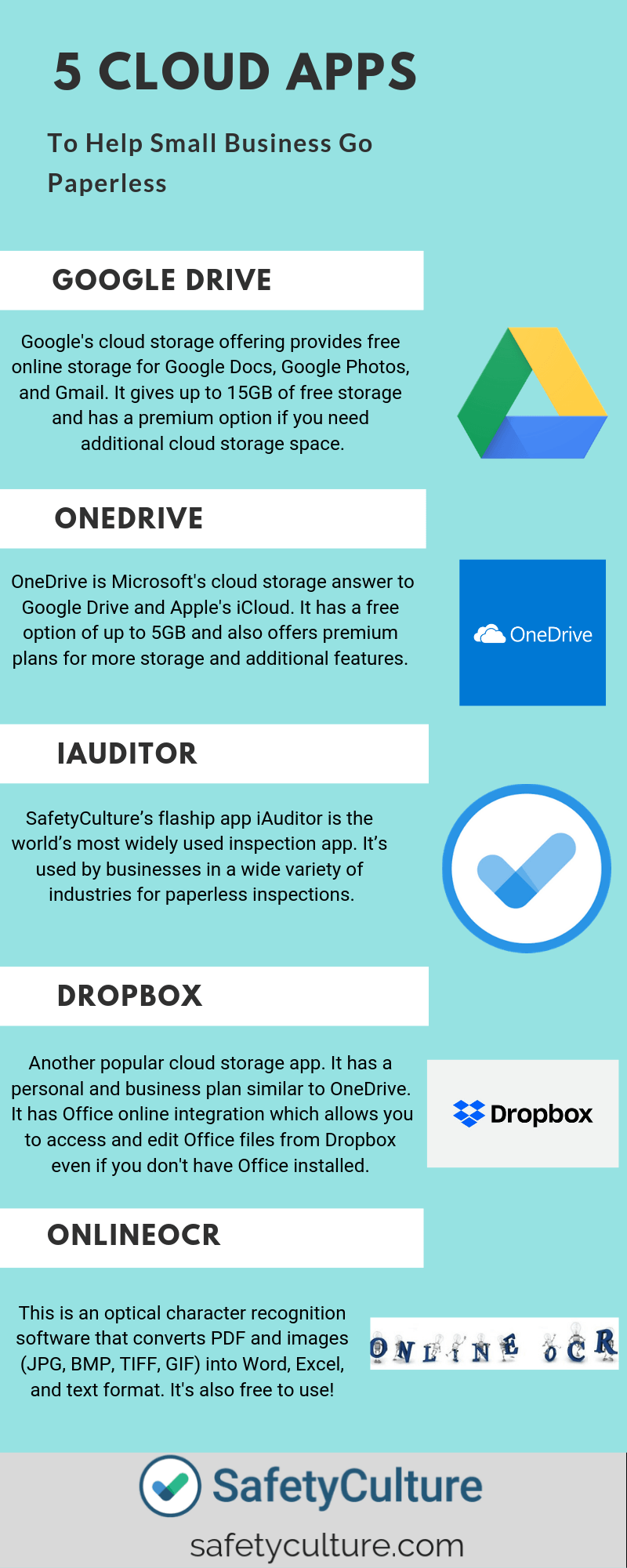FindItMore | Bookworms and calligraphers aside, not a lot of people enjoy looking at text on pieces of paper. Papers also pile up, and the problem of having available physical storage is another issue. This is the reason why more and more businesses who want to be more efficient (and eco-friendly) are turning to “the cloud.”
The cloud is short for “cloud computing,” which essentially refers to the use of a vast computer network that can be accessed through the internet via a third-party platform. From a business standpoint, this means your work is no longer limited by your computer’s storage capacity since the cloud is doing the heavy lifting. With this technology, most cloud apps can provide the same features to both high and low-spec computers.
The cloud is an absolute game changer and a no-brainer for businesses looking to level up.
Here are 5 cloud apps to help your business go paperless
- Google Drive
Google launched Google Drive back in April of 2012 and is one of the most widely used cloud storage services today. Like Google’s search platform, Google Drive is free to use. It allows you to store data and files outside of your computer’s hard drive. Upon sign up, Google will give users up to 15 gigabytes of free cloud storage shared across Google Drive, Photos, and Gmail. You can also choose to pay for additional storage space by usingGoogle One, the premium version of Google Drive.
One of the best features of Google Drive and other cloud storage services is being able to access your data on any computer, phone, or tablet, anywhere with an internet connection.
You can use Google Drive for free here.
- OneDrive
OneDrive is Microsoft’s answer to Google Drive. Like Google Drive, it has a free option and paid plans for additional storage space and other premium features. In 2016 however, Microsoft reduced its free storage offering from 15GB to 5GB.
OneDrive offers two options: Personal OneDrive, as the name suggests, is designed for personal use. It’s easily accessible as a folder using the File Explorer that’s pre-installed in Windows 10 and can be set as the default storage for files. Files saved in the OneDrive folder are automatically synchronized to the cloud.
OneDrive for Business, on the other hand, houses all of the data for Office365. It makes data-sharing and project tracking between employees a breeze. It even lets employees edit and work on the same files simultaneously. Storage space is also bumped up with OneDrive for Business plans, with one plan offering options for unlimited storage.
You can try OneDrive here.
- iAuditor
SafetyCulture’s flagship app iAuditor is the world’s most widely used inspection app. It’s used by businesses in a variety of industries for paperless inspections and more efficient report sharing. It allows you to conduct audits using your phone or tablet to assess safety and quality, as well as gather and interpret data using powerful and easy-to-understand analytics.
iAuditor offers pre-made templates and checklists for you to do things like chemical risk assessments, safety observation reports, site waste management plans, and more. It also allows you to customize templates based on your business needs and generate paperless reports immediately after you complete your inspection.
Try iAuditor for free here.
- Dropbox
Dropbox rounds up the three most popular cloud storage services today. It currently stands at the number two spot for most active users at 500 million, with Google Drive seated firmly at number one and OneDrive at third place.
It has plenty of the same features as the other two, even offering a personal and business plan, much like OneDrive.
Additionally, it seamlessly integrates with the Microsoft Office web apps. This feature allows you to access and work on Office files from Dropbox even if you don’t have Office installed on your computer.
Try Dropbox for free here.
- OnlineOCR
While cloud storage is popular due to its obvious benefits to businesses, a lesser known app provides a service that can be vital to specific industries that work with a lot of documents. OnlineOCR is an absolute godsend for businesses making the transition from paper to electronic documents. It lets you scan and convert PDF and JPG documents into Word, Excel, and text format.
OnlineOCR solves the problem of having to convert paper documents into Word documents manually. Simply take clear photos of your paper forms and feed the PDF or JPG files to OnlineOCR and wait for the magic to happen.
Try Online OCR for free here.
These are just a few examples of powerful cloud apps to help your small business level up. Mainstream cloud computing is fairly new and its maximum potential is yet to be discovered. Expect to see a number of apps and businesses taking advantage of cloud technology in the future.