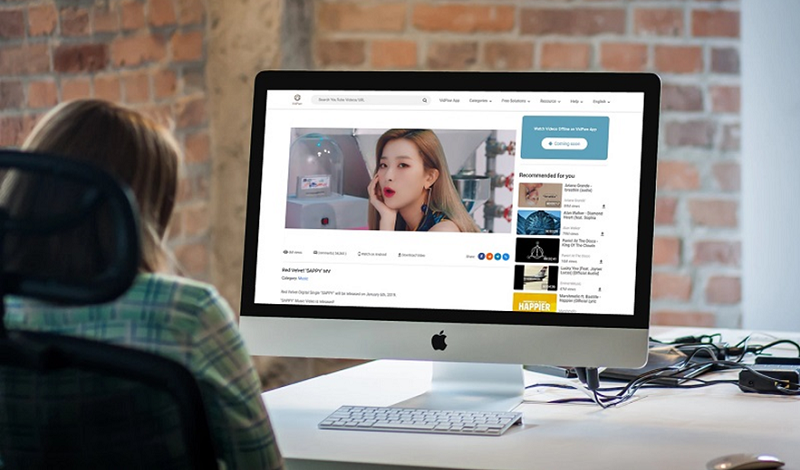FindItMore | Do you know how many hours you spend on watching online videos per day? Do you want to download your favorite online videos to offline and enjoy them freely? Here, VidPaw Online Video Downloader can be your best partner to download any video or audio from any site for free. If you are interested in it, please keep on reading and get everything about VidPaw you need to know.
CONTENTS
First off, What’s VidPaw Online Video & Audio Downloader?
Second, What Can VidPaw Offer?
How to Download Online Video & Audio by Using VidPaw Downloader?
First off, What’s VidPaw Online Video & Audio Downloader?
What’s VidPaw Online Video Downloader? VidPaw can be your YouTube Video Downloader & Converter, Facebook/ Instagram Video Grabber, best online audio download solution, etc. VidPaw Online Downloader is designed to satisfy people’s need of downloading any online video from any site for free. It supports to download online videos from more than 1,000 sites like YouTube, Facebook, Instagram, Dailymotion, Twitter, Tumblr, and so on. VidPaw is an online downloader, so you don’t need to download any software or app. You can directly access it on any browser on any devices.
For someone who wants to download online audio, VidPaw is also workable. With VidPaw Online Downloader, you can download not only the video but also the audio. Moreover, if you want to download the subtitle of the video, VidPaw also can help you.
Second, What Can VidPaw Online Downloader Offer?
Now, you might have a general idea about VidPaw YouTube Video Downloader and wonder what services can VidPaw offer?
Totally Free Services
VidPaw aims to offer free but professional download services to users. No extra charge is needed.
No further services require VIP membership or subscription. You can download any online videos or audio for free without any limitation.
Safe Download Services
Some people might be worried about the safety of using online downloader, especially the free online downloader like VidPaw. You might ask is VidPaw Online Downloader safe to use? I’ll tell you, yes. First, it’s an online downloader, so it won’t bring any virus or malware to your device while installing the software. Moreover, VidPaw doesn’t require registration or login with a personal account, so your personal information will not be collected or disclosed.
Multiple Output Format and Quality
To meet all users’ need, VidPaw Online Downloader has offered many output format and quality. Let’s have a look!
Video Formats: MP4, 3GP, WEBM
Video Quality: 144p, 240p, 360p, 480p, 720p, 1080p, 2K, 4K, 8K
Audio Formats: MP3, WEBM, M4A
Audio Quality: 64kbps, 96kbps, 128kbps, 256kbps, 320kbps
Subtitle Formats: SRT

How to Download Online Video & Audio by Using VidPaw Downloader?
There are 2 ways to download online videos & audio with VidPaw Downloader. You can choose to download an online video or audio by using a video link or not.
Option 1. Download HD MP4 Video & MP3 Audio Without A Video Link
Unlike many online downloaders, VidPaw Online Video Downloader provides a direct download button for users to use. With it, you can directly download the online video after streaming. So you don’t need to open another page to get the video link as usual.
So how to download videos from YouTube, Facebook, Instagram without using a video link? It’s extremely easy. Let’s follow these steps below.
STEP 1. Find the video you want to download on VidPaw. You can enter the video keywords on the search bar to find wanted videos.
STEP 2. Hit the down arrow icon to activate the download page.
STEP 3. Pick up the suitable output format and quality.
- A MP4 video with HD quality is recommended.
- A MP3 soundtrack with HD quality is recommended.
STEP 4. Click the “DOWNLOAD” button to start downloading.
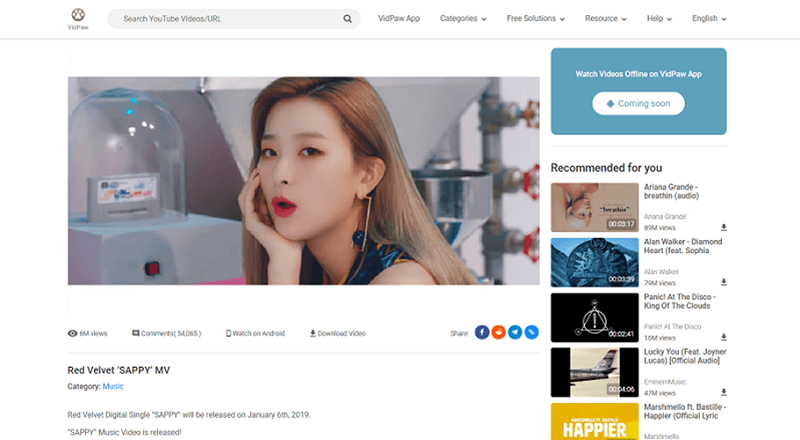
Option 2. Download and Covert Video to MP4, Audio to MP3 with A Video Link
Using video link can be the most common method to download online video and audio for the most online downloader. As for VidPaw Online Video & Audio Downloader, it also supports this traditional method to get online videos. As an online downloader, it’s free to use on all devices like PC, Android, iPhone/iPad.
Download YouTube, Facebook Videos on PC (Windows/Mac)
STEP 1. Play the video you like and copy the video link.
STEP 2. Navigate to vidpaw.com, then, paste the video URL into the blank bar. After clicking “Download”, you will move to the download page of the video.
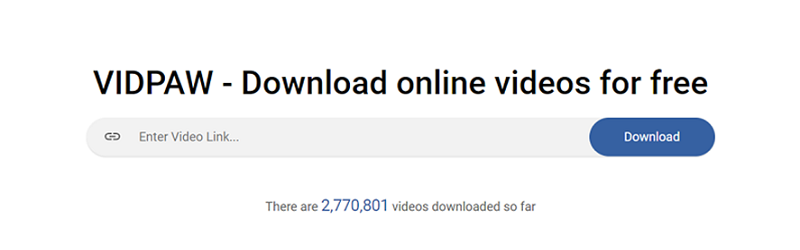
STEP 3. Choose your favorite output format and quality. A MP4 file in HD is recommended.
STEP 4. Last, simply click on the “DOWNLOAD” button to finish the download process.
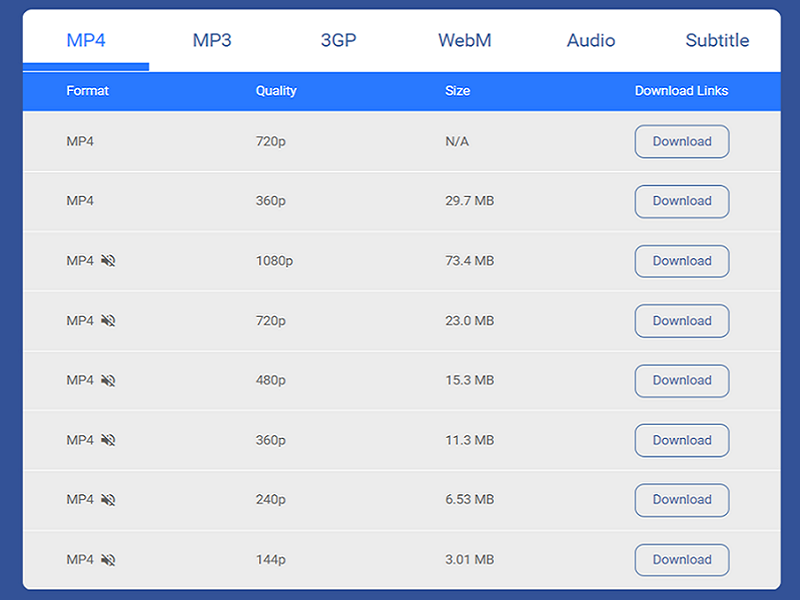
Save Online Videos/Soundtracks to Offline on Android
If you are Android users, it’s also very easy to use VidPaw. To do so, follow these steps:
- Copy the URL of your wanted video.
- Open any browser on Android and go to VidPaw Online Video Downloader. Then, paste the video link into the blank bar and tap “Download”.
- Pick up a suitable output format and quality. Hit “DOWNLOAD”.
Download MP4 Videos & MP3 Audio Online for Free on iPhone/iPad
As for iPhone/iPad, it’s a little bit different. Safari does not support users to directly download video or audio on it. In this case, you might need to download a file manager like Documents app, which has a built-in browser. Let’s see how to do it.
STEP 1. Download Documents app on iPhone/iPad.
STEP 2. Copy the Video URL.
STEP 3. Open Documents app and move to its built-in browser in order to trigger VidPaw Online Downloader.
STEP 4. Enter the video URL into the blank bar on the landing page. > Tap “Download”.
STEP 5. Next, select an output format and quality for your downloading video. If you want to convert video to MP3 file, you can move to the MP3 download section.
STEP 6. Last, tap the “DOWNLOAD” button.
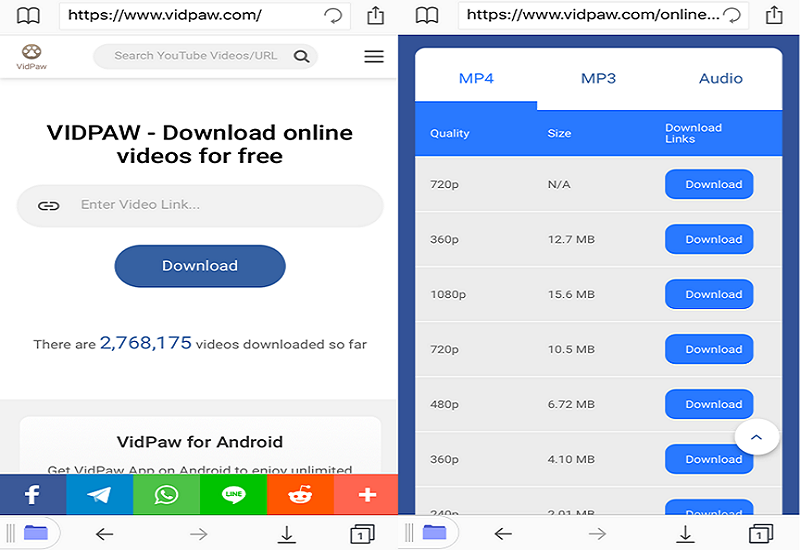
Bottom Line
If you prefer using software, VidPaw might not satisfy your need recently. However, it’s heard that VidPaw will release its downloader APK for Android. If you are looking for a simple but professional online video & audio downloader, VidPaw Online Downloader must be the best choice for you. You can easily get high-quality online video and audio for free.