FindItMore | If you would like to buy a new copier, it is good you found this article as it is going to give you tips on how to choose one that will meet your business needs. When shopping for a new office copier, it is good to ensure that you get value for money by choosing the right copier. However, finding the right office copier can be a daunting task as there are many options to choose from.
Remember that every business is unique and has its unique needs. As such, an office copier that may be ideal for another business may not be ideal for your business. Determine the needs of your business first before looking for an office copier. Buying an office copier is a big investment for your business.
Therefore, it is important to take your time when looking for a new office copier. I know that most of the people including you often ask themselves the following questions when looking for a new copier:
- Where should I start?
- How do I avoid Being Ripped off?
- What are the features that the office copier must-have?
- Which is the best printer technology for my business?
- Is there a best time of year to buy or lease a copier?
- Is the copy machine I have right now broken or old?
- Can I buy a new copier and pay for the old one at the same time?
It is good to ask yourself these questions before buying a new office copier as they will help you make a wise decision in regards to the copier you want to buy. Before answering the questions above, it is good to determine the best time to buy an office copier.
Determine What You Will Be Using the Office Copier For
If you believe that it is the right time to buy an office copier, you need to determine what you will be using the copier for. This will help you find a copier that will fulfill its potential and help your employees fulfill their potential too.
Many people make the mistake of looking for the right copier model or the right copier company before considering what they will use the office copier. We have created a list to help you choose the right copier to be it a color or a black and white one. All you have to do is to identify and assess what your business needs.
Quick Response Times and Exceptional Service
The quality of service expected from an office copier company usually depends on an individual or business. For instance, some business owners prefer cheap business office equipment and don’t care much about the quality of service offered by a company. On the other hand, there are business owners who believe that they should get what they pay for and expect quality service from the companies that service them.
Such business owners are even willing to pay extra for quality. Everything depends on your expectations and the peace of mind you need. Spending more money on a service will make you happier with the service provided. However, this is not always the case.
For instance, it is not a good idea to spend a lot of money on a service provider or copay machine if your business usually prints at low volumes. To find your office copier usage, determine how many copies you print or copy every month. Doing a printing assessment is also a good way to know your office copier usage.
Determine the Kinds of Documents That You Will Be Copying and Printing
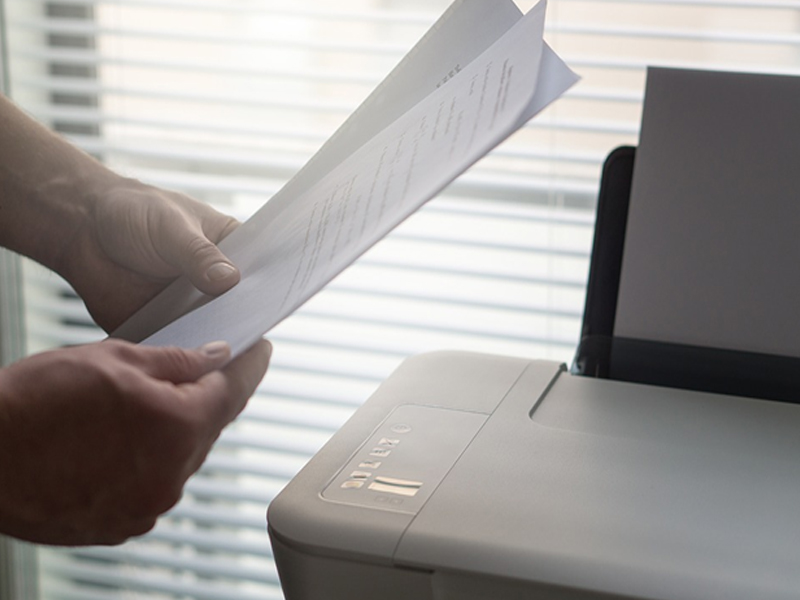
One of the best ways to know the right office copier for your business is to determine the kinds of documents you will be copying and printing. You should also decide how you will assemble your documents. Do you copy high-resolution graphics and designs? Do you mostly print black and white reports?
The type of office copies you choose should suit your business as different businesses have different needs. For instance, if you own a small business that does not use color copying and printing on a daily basis, there is no need to buy the latest color copier. Instead, look for a small, black and white office copier as this will suit your needs. In this case, a high-quality image and color resolution is not a priority as you don’t use color copying and printing regularly.
Determine an Office Copier’s Must-Have Apps and Features
Commercial Copier technology has advanced. This has enabled an office copier to do many things due to the many apps and features that come with office copiers. It is a good idea to determine must-have apps and features to narrow down your choices. How do your employees access the server of your business? Do your employees work remotely?
Answering these questions can help you know an office copier’s must-haves. If your employees work remotely, look for a copier that a person can use even when he or she is not physically in the office. Do extensive research on the different features and apps and choose those that will benefit your employees and your business.
Scan to Cloud Email
Scanning to Cloud Email allows you to scan something on your copier or printer instead of emailing it and send it to your business cloud network. This is important as it makes it easy for you to share documents with many recipients and helps you keep important files archived on your server.
Print to Cloud
Cloud printing is just like scanning to Cloud Email. It allows you to access printers through cloud computing over a network.
Remote Printing Management

Many employees use their mobile devices to do many things including printing. Managed Print Services (MPS) can enable you to take advantage of this as it allows people to print from their smartphones or tablets regardless of where they are doing their work. You can train your employees on how to print from their mobile devices, especially if they work remotely or are away from the office.
Office 365
Office 365 is a web version of Microsoft’s Office Suite that includes PowerPoint, Outlook, Access, Publisher, Microsoft Word, and Excel. Office 365 is a subscription service that many companies have. If your business has it, consider incorporating the app into your printer or copier and enjoy more ways to print, copy and share documents, reports, presentations, and spreadsheets.
Voice Recognition
Voice recognition allows you to interact with your printer or copier using your voice. This means that you will not have to go where the machine is as you can control the copier using voice commands and by touching the interface.
Translation
Xerox has created an app that enables users to translate documents into over 25 languages. The app translates documents before delivering them. This app is important especially important for companies that work with international clients or employees as it helps a company overcome any language barrier. You can download your documents to the cloud and return documents that have been translated into your preferred language or languages.
Choosing the right office copier is very important. As such, it is good to take your time when looking for an office copier so that you can choose one that will meet your needs. A good office copier will increase office productivity and reduce the time spent on assembling presentations and projects.
Don’t rush to buy an office copier. Instead, take your time since this is a big investment for your business. It takes a bit of effort and time to find an office copier that will meet the needs of your business.




